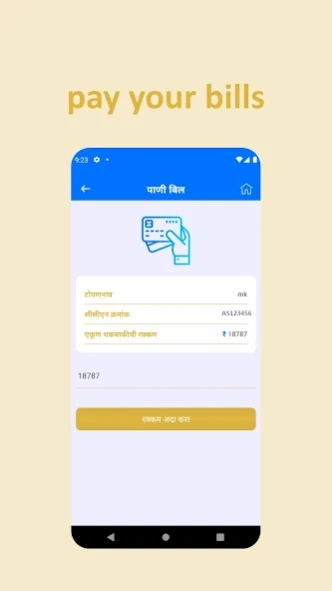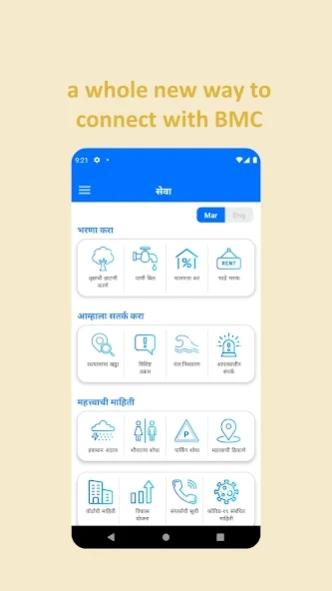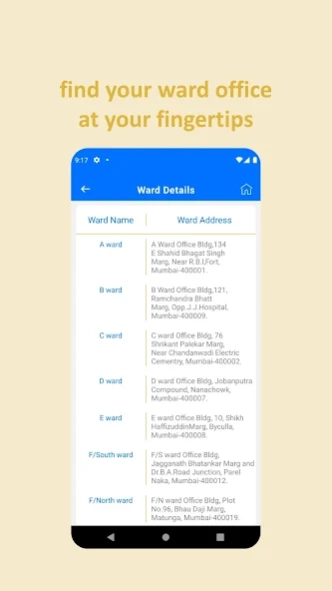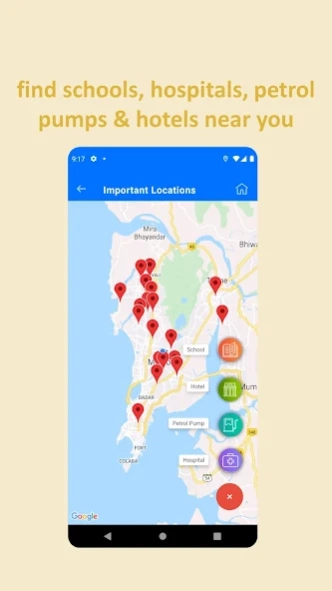MyBMC 8.1
Free Version
Publisher Description
MyBMC - MyBMC takes service delivery to the next level.
Brihanmumbai Municipal Corporation (BMC) has been at the forefront of adoption of eGovernance initiatives in order to offer improved service delivery to the citizens. In our effort the take service delivery to the next level and offer anytime, anywhere service delivery; BMC has taken an initiative to enable service delivery using mobile devices.
---MyBMC---
This mobile application has been developed by Brihanmumbai Municipal Corporation. It enables information sharing and service delivery in English and in Marathi using the latest mobile technology.
Using this application, you can,
1. Check and Pay Outstanding or Advance Property Tax
2. Check and Pay Water Bills
3. Check and Pay Tenancy Rent
4. Request for Tree Trimming services
5. Raise complaints related to potholes on Mumbai’s roads
6. Raise complaints
7. View status of Drain Cleaning and raise request for cleaning
8. View Emergency Contacts
9. View City-wide Weather Updates
10. View Important locations such as Schools, Hotels, Petrol Pumps and Hospitals
11. View Ward Office address
12. View Development Plan for Mumbai city
13. View important e-mail IDs
14. View Covid-19 related information
---Contact Us---
In case of any issues, please contact us over email on mobile.support@mcgm.gov.in or call 1916
About MyBMC
MyBMC is a free app for Android published in the Chat & Instant Messaging list of apps, part of Communications.
The company that develops MyBMC is MCGM24X7. The latest version released by its developer is 8.1. This app was rated by 1 users of our site and has an average rating of 4.5.
To install MyBMC on your Android device, just click the green Continue To App button above to start the installation process. The app is listed on our website since 2024-01-16 and was downloaded 235 times. We have already checked if the download link is safe, however for your own protection we recommend that you scan the downloaded app with your antivirus. Your antivirus may detect the MyBMC as malware as malware if the download link to in.cdac.gov.mgov.mcgm is broken.
How to install MyBMC on your Android device:
- Click on the Continue To App button on our website. This will redirect you to Google Play.
- Once the MyBMC is shown in the Google Play listing of your Android device, you can start its download and installation. Tap on the Install button located below the search bar and to the right of the app icon.
- A pop-up window with the permissions required by MyBMC will be shown. Click on Accept to continue the process.
- MyBMC will be downloaded onto your device, displaying a progress. Once the download completes, the installation will start and you'll get a notification after the installation is finished.